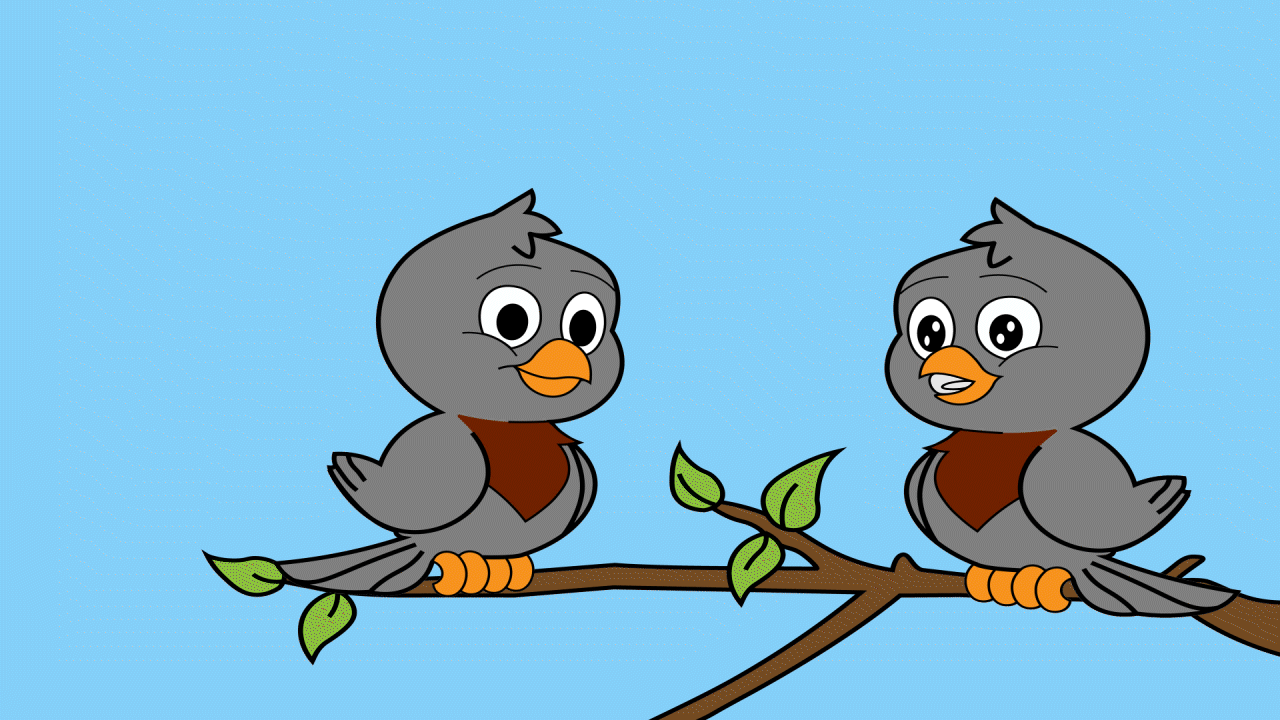Adding Functionality
Adding functionality to your website is a great way to make it unique and give it some personality. There are several widgets available on sites like WordPress that make enhancing your website quick and easy. Here are the additional widgets I chose to incorporate into this blog site.
Videos
Now that I've settled into this web space, it's time to add a little more functionality. WordPress doesn't support videos without a Business plan, which has been more than a little inconvenient, but there are some loopholes around it. You can try GIFs to replace short videos with the "image" block:
Short GIF of a talkative bird
The GIF idea has some flaws: you can see the movement is pixelated. Another option is to embed a video from an outside source, like YouTube. To do this, create a new block in your post and search for the "embed" block (as shown in the image below on the left). You will get a box asking for a link to the content you want to embed, so open the video in a separate tab. I used a YouTube video, so I clicked on the share button under the bottom right corner of the video (top right image below). Then, I clicked on the "embed" selection in the share block and copied only the embed code (shown in the right middle and bottom images below). You can use the video URL, but the embed code offers more advanced display options, like changing video size.
Here, you can see the finished product of this process. In this video, I'm making a protest sign as a prop for the En Garde Arts' production of Fandango for Butterflies (and Coyotes). The embed block supports responsive design, so your new video will adjust to the size of your device or browser.
Social Links
Social media is an enormous part of our lives now, so I wanted to add some links to my social accounts. I added these to my "About" page and in the footer for convenience. In a new block, I typed "/s" to find the "social links" block. You can add any social platforms you want to the social links block by searching for the platform name. I chose Instagram, Facebook, LinkedIn, and YouTube since those are what I use most. Once you've added the buttons, you can click on each logo to connect your profile with a URL In this process, I noticed that if you don't add your profile URL, the button won't appear on your page.
Social Feed
I update my Instagram with current projects frequently, so I wanted to share these updates on my "About" page. I added the "Latest Instagram Posts" block (note: this is different than the "Instagram" block) and connected my account. The block features the nine most recent posts from the selected profile.
Galleries and Carousels
Photography is my passion, and I wanted to feature my work, so I added a Photography gallery page. Galleries on WordPress have many options, but I chose the "Tiled Gallery" and used the mosaic option for my photo gallery.
Screenshot of my Photography page gallery
What if you want a carousel instead of a gallery? Add the "slideshow" block. Below, I have a few examples of my pet photography.
You can also add other widgets to your website(s), such as audio, timelines, or calendars. The best part of adding functionality to your website is that functionality makes your website more fun and showcases what's important to you.