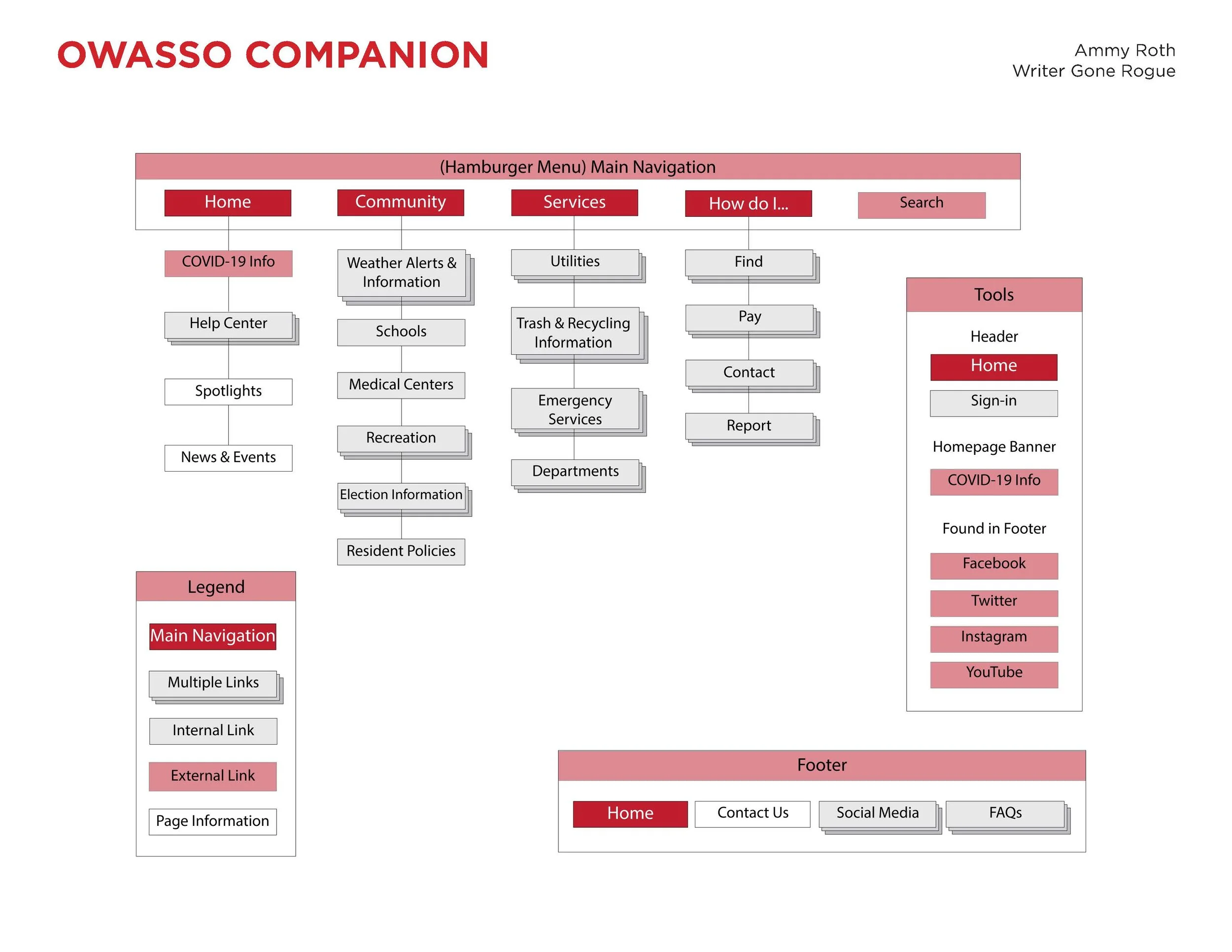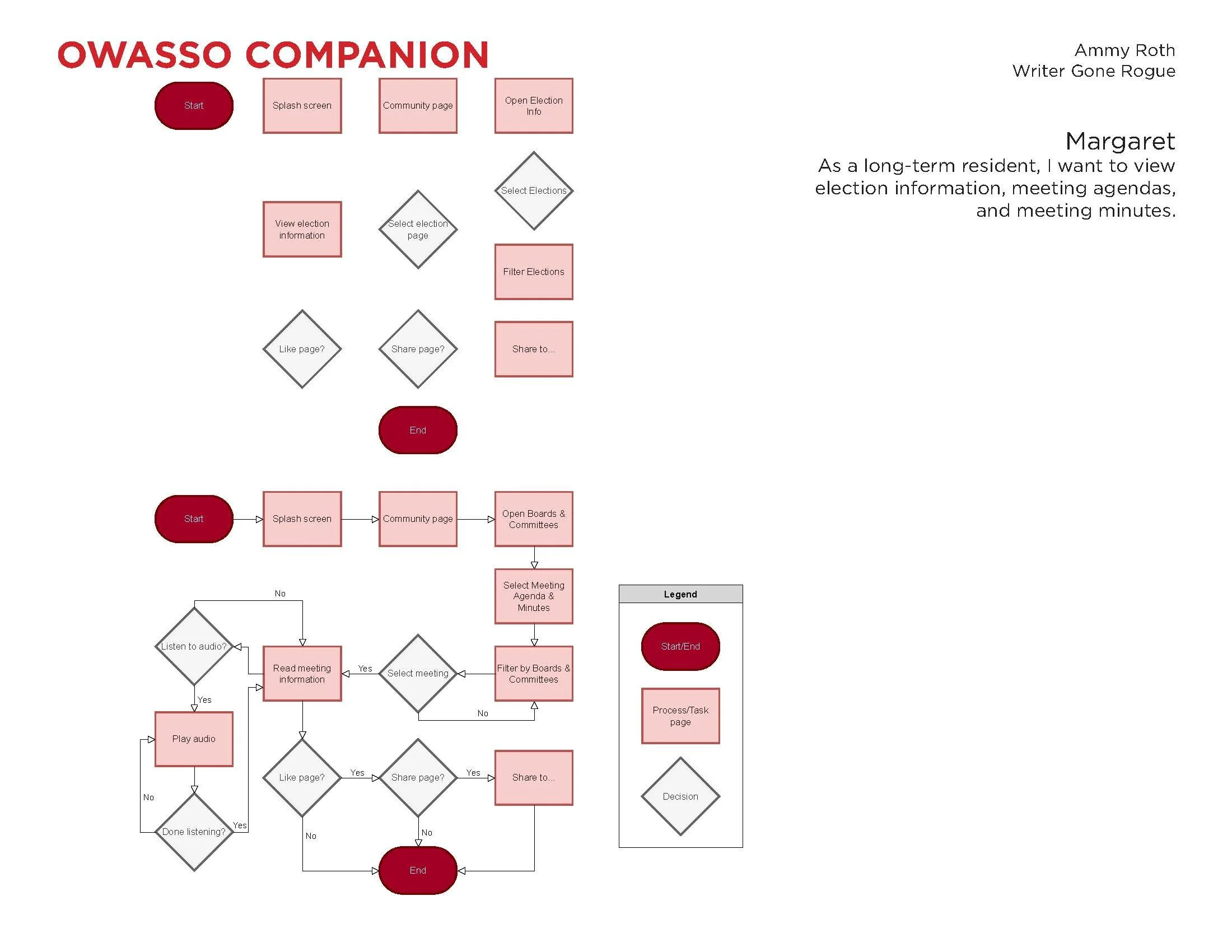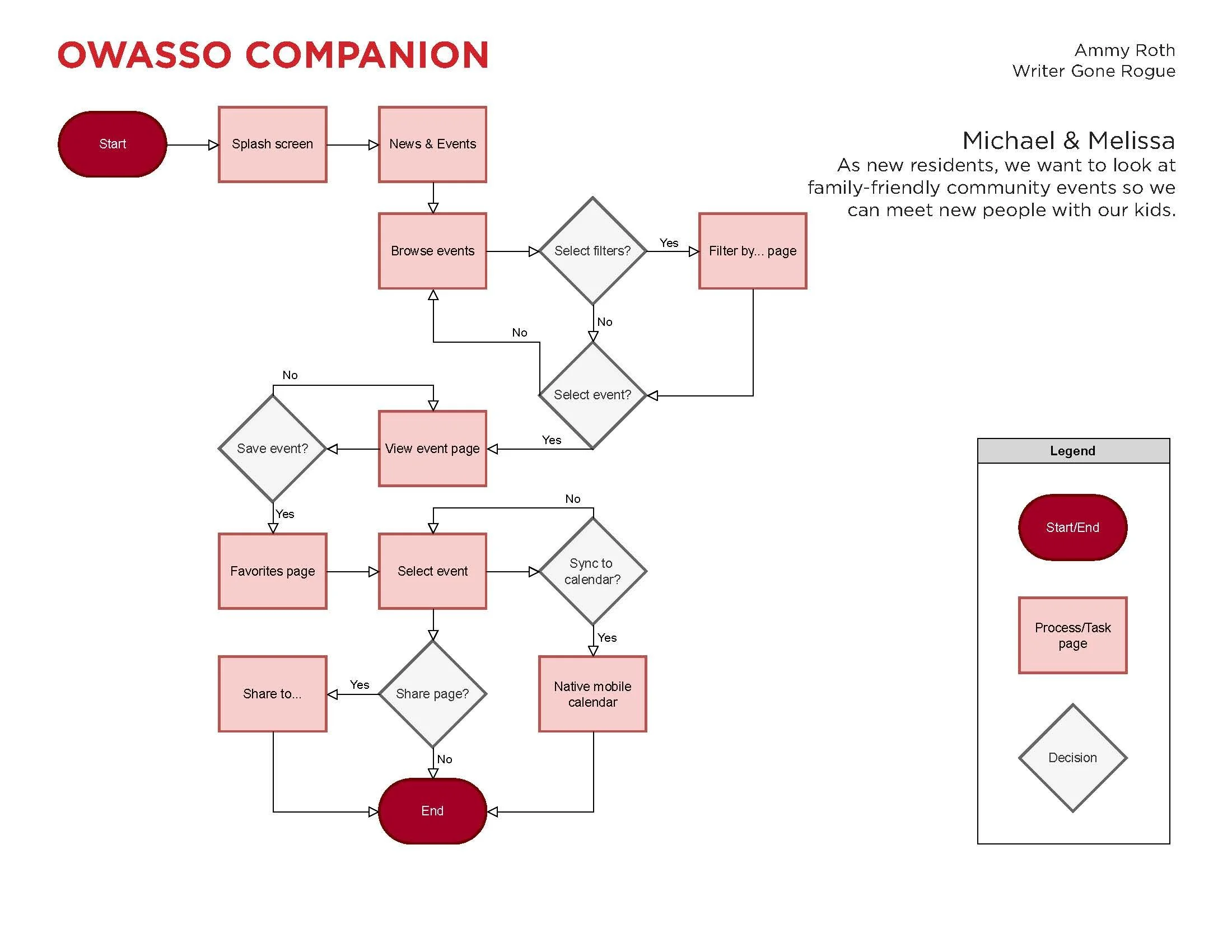Owasso Companion
App Functions
View upcoming events
Current / updated news information
View community information, including:
Elections
Boards and committees
Recreation
Schools
Weather
Medical Centers
View resident policies
Sign up for utilities and trash services
Pay utility bills and trash services
Report concerns and incidents
Find departments and emergency services
View service charges to utilities and trash
Target Audience
New residents, long-term residents, and returning residents.
Needs and Goals
View updated current events, community elections, boards, and committees.
View utility and trash bills, services, and information.
Allow notifications for upcoming events, payments, and elections.
Report concerns and incidents.
Find and contact departments.
Pay utility bills and services.
User Story 1: Mackenzie
“As a returning resident, I want to sign up for utilities and trash services at a new address.”
Mackenzie grew up in Owasso but left for her bachelor’s degree. She returned after graduating, so now she needs to set up utilities and trash services for her new address. She also wants to view and pay for these services from her phone in the future.
As a recent graduate with a new job, Mackenzie is often busy with work and meeting with friends. So, she wants to receive notifications on upcoming payments and service changes.
User Story 2: Margaret
“As a long-term resident, I want to view election information, meeting agendas, and meeting minutes. ”
Margaret moved to Owasso with her husband when they retired to live in a more suburban area. She’s involved with some of the local boards and committees and loves to stay up to date with current events in the community. She wants to view recent and upcoming election information, meeting agendas, and meeting minutes between her own committee meetings.
Margaret also wants notifications for certain elections and meetings, but she wants to filter out notifications that don’t pertain to her.
User Story 3: Michael and Melissa
“As new residents, we want to look at family-friendly community events so we can meet new people with our kids. ”
Michael and Melissa recently moved to Owasso with their two small children. They’re looking for ways to meet other parents of young children and engage in the community. Michael works for a company in Tulsa, but he and his wife moved to Owasso to raise their kids in a more family-friendly community. Melissa is a stay-at-home mom, so she also wants to find activities for other stay-at-home moms.
Melissa has lots on her plate with a two- and four-year-old and gets easily distracted, so she wants to favorite events to view later and set reminders. She also wants some flexibility in event schedules because her toddler can be unpredictable.
Building on my user flows, I created low-fidelity paper prototypes for a companion app to my hometown’s website. Aptly named the “Owasso Companion,” the mobile helps users find community and services information.
Aptly named the “Owasso Companion,” this mobile companion app helps users find community and services information. The city is community-oriented so the app’s design incorporates on-the-go information about the community and resident services.
In this walkthrough video, I’ll talk about the key features and functions used in the companion app’s design.
The Owasso Companion is a mobile companion app for the city of Owasso’s website. The city is community-oriented so the app’s design incorporates on-the-go information about the community and resident services. To create a POP (prototyping on paper) model, I uploaded images of my paper prototype to Marvel and marked “hotspots” through the software.
In total, there were two participants with three scenarios in the user testing. Both users successfully completed the second task swiftly and successfully.