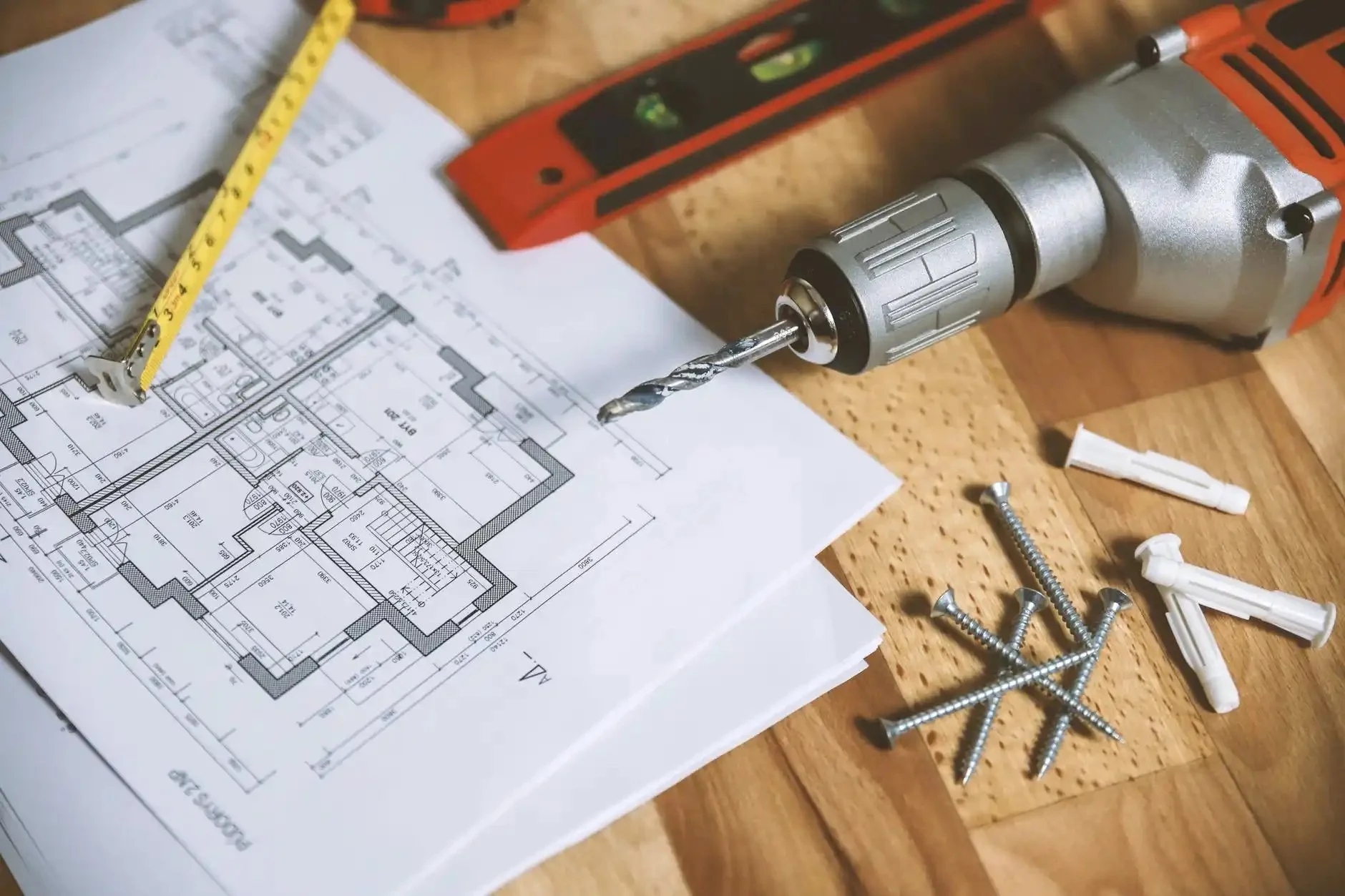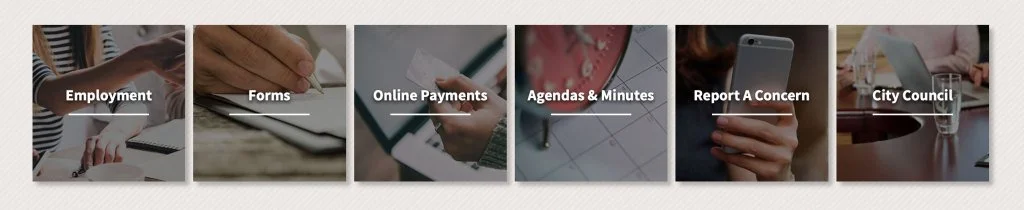Information Architecture: Understanding Digital Real Estate
In the housing market, homes without a solid foundation have a lower market value. Homes with structural damage are valued even less. Prospective buyers might look at curb appeal, layout, or neighborhoods. But, a faulty foundation is often a deal-breaker.
Think about digital products as real estate: the user interface might be the paint or flooring, and the user experience is the layout or landscaped yard. Still, the framing and foundation hold up the overall design. As the foundation, information architecture focuses on organizing the content inside digital products. Though relatively invisible, information architecture is a necessity for user-centric designs.
Image of a computer interface. Photo by cottonbro on Pexels.com
With countless resources available at the click of a button, people expect solutions with minimal effort. Thus, accessible content is just as important, if not more important, than valuable answers. Users should be able to focus on the task at hand, so the information architect must create an intuitive user experience.
Building Blocks: Where to Start
Cognitive Psychology studies how the human mind processes and perceives incoming stimuli. Essentially, this discipline explains how different people may structure information.
Gestalt Principles define how people use the relationships between objects to understand information, such as similarity, continuity, proximity, symmetry, and closure. These principles affect how information architects plan to display visuals and graphical information.
Mental Models are the preconceptions people make before using a product or design. Information architects use these to place information where users expect to find it.
Cognitive Load represents the brainpower a user can utilize in product interaction. This affects how much information users can process, and superfluous stimuli can easily overwhelm users.
Thorough User Research leads to a great design. Information architects use research to understand target users’ thought processes and product interactions. This helps information architects design information to meet the goal consumer’s demands.
A hierarchy describes the content’s framework by taking into account user expectations. Navigation guides users through the structure, creating an intuitive pathway. Information architects use sitemap diagrams to graphically describe pages and how they relate to each other.
Photo by Christina Morillo on Pexels.com
Information architects use content inventory to list what content they have and where it will go. Content grouping further describes how pages relate to each other. Taxonomy helps with content inventory and grouping by classifying content based on similarities.
In information architecture, creating an easy-to-follow structure is the primary goal. Thus, designing an inherent framework for digital products requires an understanding of why people want to use the product and what content should be included.
Brick and Mortar: Adding Usefulness
Content can be considered a living organism with a lifecycle and expected behaviors. Each page, link, or feature should function in accordance with the site to ensure continuity and compatibility. An internal structure that operates cohesively with distinct functions is key to creating an effective product design.
Superfluous information is intimidating, so limiting options to the most relevant or meaningful choices prevents users from getting distracted and overwhelmed. In addition, shorter lists within the product hierarchy can reduce users’ anxiety.
However, users will also need enough information to determine what content awaits further exploration. Progressive disclosure allows designers to exhibit the right amount of information for interested users without exploiting users searching for something else.
The human brain understands categories as networks of examples. Likewise, category names are most effectively accompanied by a list of examples to help users process the contents of such categories.
Most visitors come to a new website through a reference or link other than the homepage. As a result, it’s increasingly important that the user’s destination page describes what else the site has to offer. The homepage needn’t contain all possible information.
While many people will think alike, navigation and structure should account for those visitors who might search differently. A classification scheme gives users different, simple methods for finding information. But, again, too many options can be overwhelming, so a good classification scheme uses only necessary pathways.
The worldwide web offers a great deal of storage and infinite possibilities. Websites and products can change rapidly and in many different directions. Within information architecture, it’s important to understand how to add more content, add different types of content, or develop new categories entirely within the limitations of your website’s physical space.
Under Construction: An Example
Small towns are notorious for poor website designs. My hometown of Owasso is a suburb of Tulsa, Oklahoma, with a population of roughly 38,000 people. The population has doubled since the 2000 census leading to rampant business development. The city updated the website a few times, but it’s still quite overwhelming.
City of Owasso’s current sitemap.
The multitude of links available under each main button link is not shown in the sitemap above. Each navigation tab has an intimidating number of links and buttons. In addition, there is a “help center” navigation menu available at the bottom of each main page.
To better understand how I can make the site architecture more user-friendly, I went through each page and clicked on every possible link. Below is a diagram of my link notes showing where each button redirects. Some links led to an “error 404, page not found” list.
Notes on the current Information Architecture.
The most cumbersome feature of the city’s website design was the sheer amount of unnecessary page links, links to nonexistent pages, and indescriptive links. However, the homepage is actually functional and user-friendly, so I left it alone.
City of Owasso homepage.
There were several links for City Council, City Manager, and City Clerk in the Government tab, which seemed vague, and each had some of the same links to other pages. I changed these options to “Mayor & City Council” and “Boards & Committees” to make the pages more cohesive. Also in the Government tab was a button for “Agendas, Minutes, and Meeting Audio,” which housed more links to City Council, City Manager, and City Clerk. Most people who come to the site searching for meeting agendas and minutes would find the links in a subcategory of Mayor & City Council. I chose not to adjust Departments or Election Information since they’re relevant and convenient. I moved Resident Policies from the footer navigation to the Government tab because I have personally searched for the policy manual before, and it took me quite a while to find it.
I debated changing the Community tab to Services but ultimately decided “Community” related more to the content. First, I moved Covid-19 information out of the Community tab because a page banner would be more appropriate. The information can be found under Tools in the sitemap. The “Police Forms“ link led to a nonexistent page, which was deleted. Since several buttons redirected to subcategories of the Community Development department, I consolidated those links to the main page for Community Development. I repeated this process with Weather Alerts & Information and Emergency Services. I also moved Schools from the footer navigation for easy access and added Employment.
For Business, there were more links to the Community Development page, including a button that linked directly to Planning & Zoning. So, I consolidated those once again to link to the Community Development main page. Since there were several PDF Download links for business forms and links to business development planning, I consolidated these into a Business Forms & Applications button. The Doing Business in Owasso and Economic Development buttons linked out to the homepage of chooseowasso.com, so I removed Economic Development and kept Doing Business in Owasso. Human Resources seemed unnecessary since the page is only for the city’s human resources team, so I erased it.
I like the concept of a How Do I tab, but the options were confusing. I moved Adopt a Pet under Apply For since it was out of place. I kept the Find and Pay buttons but changed the Receive, Reserve, and Submit links to Contact and Report.
The footer navigation housed similar links under its Helpful Links and Quick Links buttons. I removed Quick Links and replaced them with FAQs to consolidate the links under Helpful Links.
Efficient user-centric designs boil down to the effectiveness of your Information Architecture. Spending time developing the site architecture before adding in “fluff” keeps your content valuable and relevant. Likewise, well-organized product designs make the content more intuitive for users.
The City of Owasso’s website can be found at www.cityofowasso.com. Owasso has an affiliated business development website located at www.chooseowasso.com.
Babich, N. (2020, November 24). The Beginner’s Guide to Information Architecture. Ideas. Retrieved April 3, 2022, from https://xd.adobe.com/ideas/process/information-architecture/information-ux-architect/
Brown, D. (2010). Eight Principles of Information Architecture. Bulletin of the American Society for Information Science and Technology, 36(6), 30–34. https://doi.org/10.1002/bult.2010.1720360609